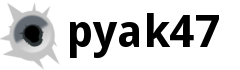Scripting Guide¶
Virtual User Script Writing¶
Scripts are written in Python. You have full access to the Python standard library and any additional modules you have installed.
The Basics¶
Each script must implement a Transaction() class. This class
must implement a run() method.
So a basic test script consists of:
class Transaction(object):
def run(self):
# do something here
return
During a test run, your Transaction() class is instantiated once,
and then its run() method is called repeatedly in a loop:
class Transaction(object):
def __init__(self):
# do per-user user setup here
# this gets called once on user creation
return
def run(self):
# do user actions here
# this gets called repeatedly
return
Basic Examples¶
A full user script that generates HTTP GETs, using mechanize:
import mechanize
class Transaction(object):
def run(self):
br = mechanize.Browser()
br.set_handle_robots(False)
resp = br.open('http://www.example.com/')
resp.read()
This script adds response assertions:
import mechanize
class Transaction(object):
def run(self):
br = mechanize.Browser()
br.set_handle_robots(False)
resp = br.open('http://www.example.com/')
resp.read()
assert (resp.code == 200), 'Bad Response: HTTP %s' % resp.code
assert ('Example Web Page' in resp.get_data())
This script uses a custom timer. Custom timers are used to wrap blocks of code for timing purposes:
import mechanize
import time
class Transaction(object):
def run(self):
br = mechanize.Browser()
br.set_handle_robots(False)
start_timer = time.time()
resp = br.open('http://www.example.com/')
resp.read()
latency = time.time() - start_timer
self.custom_timers['Example_Homepage'] = latency
Advanced Examples¶
Wikipedia search with form fill/submit, timers, assertions, custom headers, think-times:
import mechanize
import time
class Transaction(object):
def __init__(self):
pass
def run(self):
# create a Browser instance
br = mechanize.Browser()
# don't bother with robots.txt
br.set_handle_robots(False)
# add a custom header so wikipedia allows our requests
br.addheaders = [('User-agent', 'Mozilla/5.0 Compatible')]
# start the timer
start_timer = time.time()
# submit the request
resp = br.open('http://www.wikipedia.org/')
resp.read()
# stop the timer
latency = time.time() - start_timer
# store the custom timer
self.custom_timers['Load_Front_Page'] = latency
# verify responses are valid
assert (resp.code == 200), 'Bad Response: HTTP %s' % resp.code
assert ('Wikipedia, the free encyclopedia' in resp.get_data())
# think-time
time.sleep(2)
# select first (zero-based) form on page
br.select_form(nr=0)
# set form field
br.form['search'] = 'foo'
# start the timer
start_timer = time.time()
# submit the form
resp = br.submit()
resp.read()
# stop the timer
latency = time.time() - start_timer
# store the custom timer
self.custom_timers['Search'] = latency
# verify responses are valid
assert (resp.code == 200), 'Bad Response: HTTP %s' % resp.code
assert ('foobar' in resp.get_data()), 'Text Assertion Failed'
# think-time
time.sleep(2)
this example generates HTTP GETs, using urllib2:
import urllib2
import time
class Transaction(object):
def run(self):
start_timer = time.time()
resp = urllib2.urlopen('http://www.example.com/')
content = resp.read()
latency = time.time() - start_timer
self.custom_timers['Example_Homepage'] = latency
assert (resp.code == 200), 'Bad Response: HTTP %s' % resp.code
assert ('Example Web Page' in content), 'Text Assertion Failed'
this example generates HTTP POSTs containing a SOAP request in its body, using urllib2.
The request message (SOAP envelope) is read from a file:
import urllib2
import time
class Transaction(object):
def __init__(self):
self.custom_timers = {}
with open('soap.xml') as f:
self.soap_body = f.read()
def run(self):
req = urllib2.Request(url='http://www.foo.com/service', data=self.soap_body)
req.add_header('Content-Type', 'application/soap+xml')
req.add_header('SOAPAction', 'http://www.foo.com/action')
start_timer = time.time()
resp = urllib2.urlopen(req)
content = resp.read()
latency = time.time() - start_timer
self.custom_timers['Example_SOAP_Msg'] = latency
assert (resp.code == 200), 'Bad Response: HTTP %s' % resp.code
assert ('Example SOAP Response' in content), 'Text Assertion Failed'
this example generates HTTP POSTs, using httplib:
import httplib
import urllib
import time
class Transaction(object):
def __init__(self):
self.custom_timers = {}
def run(self):
post_body=urllib.urlencode({
'USERNAME': 'corey',
'PASSWORD': 'secret',})
headers = {'Content-type': 'application/x-www-form-urlencoded'}
start_timer = time.time()
conn = httplib.HTTPConnection('www.example.com')
conn.request('POST', '/login.cgi', post_body, headers)
resp = conn.getresponse()
content = resp.read()
latency = time.time() - start_timer
self.custom_timers['LOGIN'] = latency
assert (resp.status == 200), 'Bad Response: HTTP %s' % resp.status
assert ('Example Web Page' in content), 'Text Assertion Failed'
this example generates HTTP GETs, using httplib, with detailed timing:
import httplib
import time
class Transaction(object):
def run(self):
conn = httplib.HTTPConnection('www.example.com')
start = time.time()
conn.request('GET', '/')
request_time = time.time()
resp = conn.getresponse()
response_time = time.time()
conn.close()
transfer_time = time.time()
self.custom_timers['request sent'] = request_time - start
self.custom_timers['response received'] = response_time - start
self.custom_timers['content transferred'] = transfer_time - start
assert (resp.status == 200), 'Bad Response: HTTP %s' % resp.status
if __name__ == '__main__':
trans = Transaction()
trans.run()
for timer in ('request sent', 'response received', 'content transferred'):
print '%s: %.5f secs' % (timer, trans.custom_timers[timer])